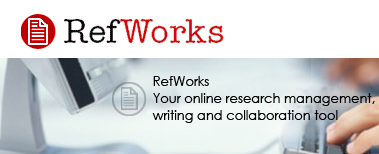 RefWorks automates the tasks of citing information & creating bibliographies for research papers. Allows you to create your own citations or import from online databases. For remote access, call the Reference Desk at 271-2113 and ask to speak with the librarian on duty to obtain the site code.
RefWorks automates the tasks of citing information & creating bibliographies for research papers. Allows you to create your own citations or import from online databases. For remote access, call the Reference Desk at 271-2113 and ask to speak with the librarian on duty to obtain the site code.
RefWorks
RefWorks allows users to create personal databases and use them for a variety of research activities. References are quickly and easily imported from text files or online databases. The databases can then be used to manage, store, and share the information. Users can automatically insert references from their database into their papers and generate formatted bibliographies and manuscripts in seconds.
RefWorks allows you to…
- Organize and create a personal database online – no more index cards to write out and organize. Everything is done automatically as you import the reference into RefWorks.
- Format bibliographies and manuscripts in seconds – this saves hours of typing time and decreases the number of errors in creating tedious bibliographies. Easily make changes to your paper and reformat in seconds.
- Import references from a variety of databases using the already created Import Filters.
- Manage Alerts – RefWorks has incorporated a RSS feed reader to allow you to establish links to your favorite RSS feeds and import data from those feeds directly into RefWorks.
- Searching your RefWorks database is fast and easy – RefWorks automatically creates author, descriptor and periodical indexes when importing so you just click on the word to perform the retrieval. Use Quick Search to search all fields for the most comprehensive results or Advanced Search to narrow your search to specific terms and fields.
Training materials on RefWorks 2.0 are also available:
- Refworks 2.0 Quick Start Guide: http://www.refworks.com/refworks2/help/RW_2.0_-_QSG.pdf
- RefWorks 2.0 Flash Tutorial: http://www.refworks-cos.com/refworks/tutorials/basic.html
- RefWorks 2.0 Fundamentals Workbook: http://www.refworks.com/refworks2/help/RefWorks_2.0_Fundamentals_Workbook.pdf
- Refworks 2.0 Webinars: http://www.refworks-cos.com/training
- Write n Cite: http://www.lsuhsc.edu/no/library/tutorials/WnC_web/WnC_web.html
- RefGrabit: http://www.lsuhsc.edu/no/library/tutorials/RG_web/RG_web.html



Recent Comments